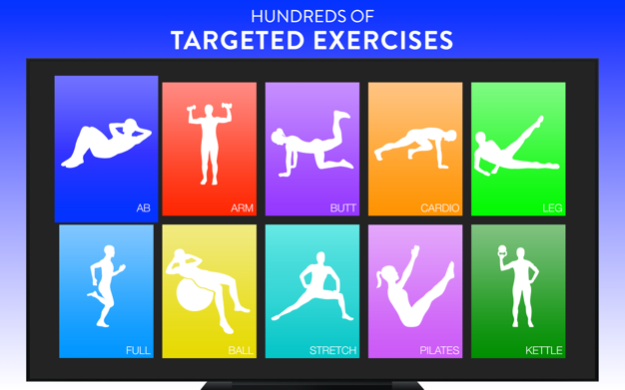Daily Workouts 6.42
Continue to app
Paid Version
Publisher Description
Your own personal trainer wherever you are! Quick and effective workouts!
FEATURES:
• 39 different 5 to 10 minute targeted workouts (choose to focus on abs, arms, butt, legs or cardio)
• 10 to 30 minute randomized full body workouts
• Pilates, stretch, ball, kettlebell workouts and more
• Unlike most competitors, no in-app purchases or subscriptions!
• Great for both men and women
• Video showing how to do each exercise
• 390+ exercises
• Multiple custom routines
• Random routines
• Ad-free
• Developed by a certified personal trainer
• On-screen instructions and timer
*** TheStreet named Daily Workouts one of the best iOS fitness apps!!!
Daily Workouts provides great 5 to 30 minute daily workout routines for men and women that step you through some of the best exercises you can do in the comfort of your own home. These proven workouts, demonstrated by a certified personal trainer, target all major muscles. Spending just minutes a day can strengthen and tone your body. The routine's simple interface, complete with video and timer, allows you to easily follow along and understand each exercise. Simply select your routine and follow along!
Jun 1, 2022
Version 6.42
- Minor bug fixes and UI enhancements
About Daily Workouts
Daily Workouts is a paid app for iOS published in the Health & Nutrition list of apps, part of Home & Hobby.
The company that develops Daily Workouts is Daily Workout Apps, LLC. The latest version released by its developer is 6.42.
To install Daily Workouts on your iOS device, just click the green Continue To App button above to start the installation process. The app is listed on our website since 2022-06-01 and was downloaded 0 times. We have already checked if the download link is safe, however for your own protection we recommend that you scan the downloaded app with your antivirus. Your antivirus may detect the Daily Workouts as malware if the download link is broken.
How to install Daily Workouts on your iOS device:
- Click on the Continue To App button on our website. This will redirect you to the App Store.
- Once the Daily Workouts is shown in the iTunes listing of your iOS device, you can start its download and installation. Tap on the GET button to the right of the app to start downloading it.
- If you are not logged-in the iOS appstore app, you'll be prompted for your your Apple ID and/or password.
- After Daily Workouts is downloaded, you'll see an INSTALL button to the right. Tap on it to start the actual installation of the iOS app.
- Once installation is finished you can tap on the OPEN button to start it. Its icon will also be added to your device home screen.